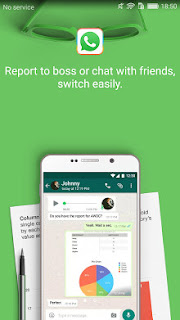One Locker is an privacy locker and Photo/Video Vault to lock and protect apps/photos/videos with using password or pattern. One Locker can lock all apps and games like your contacts, incoming calls, e-mail, sms, settings, photos and so on. With this app lock, you will never worry about exposing your privacy and private data to others. Don’t worry about kids change your settings and games.
Features
APP Lock
With APP Lock, you can lock any apps (Including system apps and third party apps )and games in your Android to keep your privacy safe. Simple and easy to lock your apps with one click!
Photo Locker & Video Locker
You can hide your privacy photos and videos with Photo Vault and Video Vault. No one can peep without your the right password.
Intruder Selfie
Snap phone peepers after they enter wrong passwords, catch anyone who tries to snoop on your phone.
HomeScreen Locker
Lock HomeScreen to fully protect your privacy with One Locker
One click set to read your message directly or not from lock screen.
Advanced Protection
Advanced protection will prevent this privacy locker from being uninstalled without password. You need enable Advanced Protection in One Locker Settings by yourself to let it work perfectly.
More Features
• Lock any apps and games safely with password or pattern
• Lock your Gallery. Also a Gallery lock to lock your photos and videos.
• New installed app lock reminder, lock new apps with one click
• Advanced protection to protect One Locker from uninstall or delete
• Lock Install and Uninstall
• Lock your settings to prevent system modifying
• Lock your WiFi, Buletooth, Mobile Network Data and Auto Sync
• You can hide your password or Pattern trail
• Set Lock Time, only activate lock at certain time
Help fight against deceptive ads
SING is committed to fighting against deceptive ads and misleading downloads.
If you come across these kind of ads, hope you can help us to fight against them. Please email us via play@mgyun.com. If possible, please give us some key information like screenshot pictures, it will help us to remove the ads, thanks!
FAQ
Q: How to protect my phone if One Locker is uninstalled by other?
A:You can enable the advanced mode to protect One Locker from uninstall or deleted. After enabling advanced mode, no one can uninstall it without password.
Q: One Locker is out of work, why?
A: Most probably because the cleaning app wiped out the data of One Locker. So please re-run One Locker after you cleans your phone.
Q: What should I do if I forgot the password?
A: You have set the security question when you installing One Locker, remember that? Only if you tap “Forgot password” and enter the answer to the security question, you can find back your password soon.
Q: How to hide my photos and videos?
A: If you want to hide photos or videos, please press “+” to add them into photo vault or video vault.
Q: I have to enter the password everytime I open the locked app. Is there any available way?
A: If you use some apps very frequently, you can set the time (1 min/3 mins) for free access.
Q: How can I uninstall One Locker?
A: It is recommended to enable the advanced protection so no one can uninstall your One Locker with out the right password. If you want to uninstall it, please disable the advanced protection first in One Locker settings and then uninstall it like other apps.
More questions, please connect our Facebook page: facebook.com/onelocker
Size : 7.5M
Current Version : 1.2.8
Requires Android : 2.3 and up
Offered By : SING